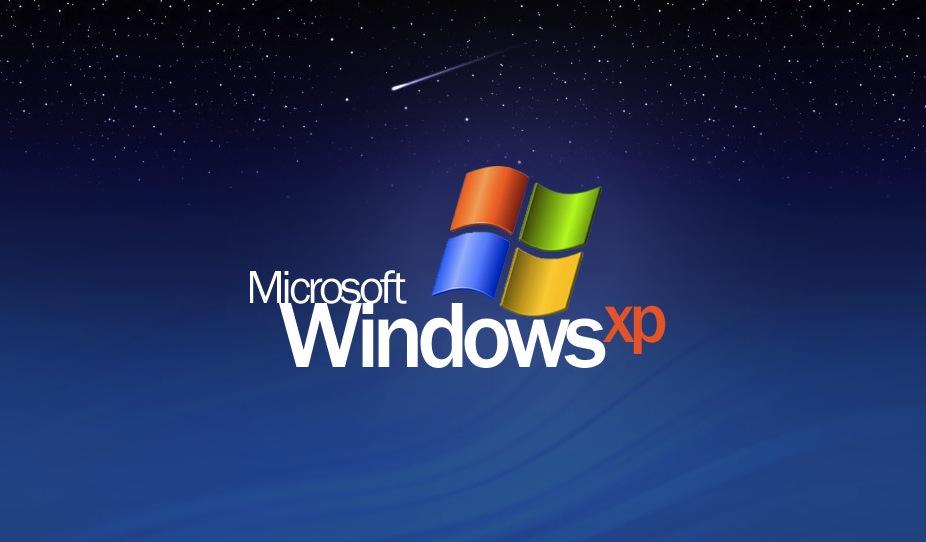Don’t Suffocate Your Computer!
 One of the most common ways to over exert your power supply or heat sink fan is by letting the dust build up on the blades. This can literally suffocate your computer.
One of the most common ways to over exert your power supply or heat sink fan is by letting the dust build up on the blades. This can literally suffocate your computer.
Even a half millimeter of dust on the blades cuts the revolutions per minute by nearly 15% and this means your computer may run too hot.
Heat and moisture are the arch enemies of electronics, and when your machine is hot, its lifespan is shortened.
Here are a couple of things you can do to keep your Mac or PC at a moderate temperature:
- Carefully blow out the contents of your computer case every once in a while.
- Elevate your laptop off the desk so air can circulate around it.
Proper air flow to the case will maximize your fan’s ability to keep your computer at the proper temperature.
Do you notice your computer getting too hot? What do you do about it? Leave us your comments below.
Related Post: