Got a Bluescreen? Here’s How to Fix It
Windows PC users throughout the ages have faced the dreaded “Bluescreen of Death” commonly referred to as the BSOD. Just like “Murphy’s Law” the reviled BSOD has a bad habit of occurring at the worst possible time, almost as if it knew you were working on that critical Word document or PowerPoint for tomorrow’s meeting… Anyone who has used a PC for any length of time has faced this blue-faced tragedy and it has many causes but there are ways to fix it.
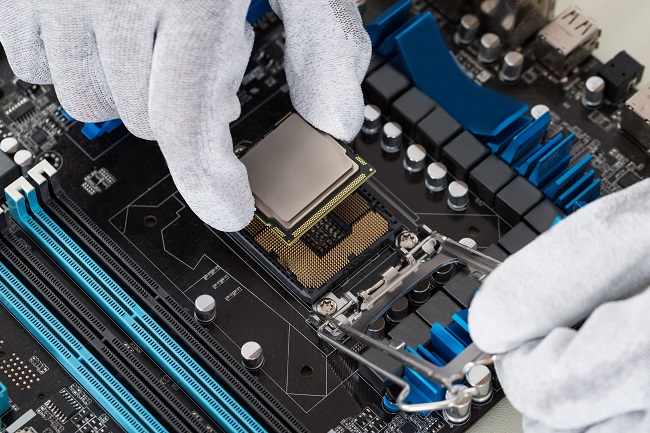
What can one do to fight this digital specter of the Windows age?
Like a detective, sometimes you have to pay attention to the clues. What were you doing when it happened? Has it happened more than once? Where you using the same program when it happened? Have you recently installed a new program or perhaps a new piece of hardware? Just like anything in this world that BSOD came about because something changed in a bad way. Something that Windows or the faulting application had no idea how to handle and hence you get a bluescreen that says “uh-oh.”
It’s all about software…
Even if you installed a new piece of hardware it still comes down to software or in this case a small piece of software known as a “driver.” Drivers are what allow Windows to talk to hardware in your system and since software is made by imperfect human beings it often has “bugs” in it. For example, let’s say you were scanning a document and the bluescreen happened. You might want to look for an updated driver for that scanner. Scanning for viruses when it happened? Could be that last antivirus software update or maybe even a virus that doesn’t want to be found. Did you add new memory to that computer? Perhaps it’s not performing well or just isn’t compatible. Trace your steps and you can figure out the mystery.
We hope you found this helpful and if so there’s plenty of other topics we can help demystify or solve for you. Just feel free to contact us.
