Save Time and Money with a Screen Replacement
So, your laptop took a fall but appears alright—until your turn it on. A spider web of black and white now covers the screen and you can’t see anything. The day’s productivity has literally slid through your fingers.
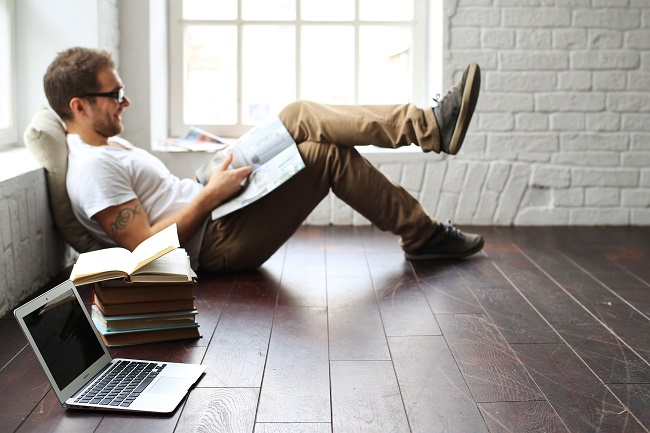
Impulsively, if you can afford it, you might be tempted to run to your nearest retailer to replace your laptop and get back on track on a new machine—this often isn’t the best idea.
The time spent moving your files from your trusty laptop to a new one, installing new files, and replacing applications simply isn’t worth it. Not to mention the cost of replacing the laptop altogether is a cost many can’t, or simply don’t want to afford.
Instead, the best idea is to keep a screen replacement in mind. A screen replacement will not only save you all that time but a big chunk of cash as well.
A screen replacement takes a very short time period to complete, and at a small fraction of the cost to replace the computer. You get to keep your work, applications, files, games, pictures—everything.
So what can you do until your local PC Geeks location opens to replace a screen? Consider connecting the laptop to a television using a spare HDMI cable. Most laptops come with an HDMI port to connect to a TV. Alternatively, you can also connect the laptop to a desktop monitor with a VGA connector, as many laptops also come with these ports as well.
If you need help replacing a laptop screen, or know someone else who does, feel free to contact us so we can get you right back up and be running in no time.
