Successfully Upgrade Your Computers Processor or Memory
The hardest part (arguably) of upgrading a computers internals, is finding which of the components are compatible with your system. However going to all that trouble can go to waste if you don’t follow a certain list of steps while installing them. There are only five steps required in order to upgrade your computer properly. All of these steps are to prevent the humbling, painful, and expensive experience involved in breaking one of the components.
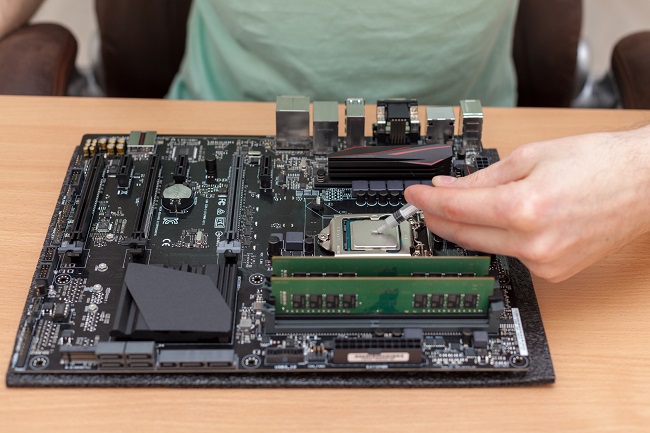
First of all turn your computer COMPLETELY off. You should also unplug the power cord, and if you are using a desktop, any other cords or cables.
The second step will be to properly get rid of any static electricity. You can simply just touch a metal object that is properly grounded or you can touch the metal frame of your computer. If this doesn’t reassure you completely, then you can get an Anti-Static wrist band.
Thirdly after you have opened up your computer (without breaking anything hopefully), you should check the components you will be installing for any manufacturing defects or damage. Also be very gentle while handling any computer parts, especially processors as the pins on the bottom are easily bent or broken.
Now fourthly when you install the processor or memory never force it in there as computer components are very fragile. Be extremely careful when it comes to the processor, since as mentioned before the pins are almost ridiculously fragile. The pins should fit right into the sockets very smoothly. If something doesn’t fit perfectly, simply check the pins make sure they’re not bent or damaged, then check if the socket is open. If it still doesn’t fit even after a bit of trouble shooting, then you may have the wrong component for your system.
Fifthly, and finally make sure after completely re-assembling your computer, that you computer recognizes the hardware. This is mainly for RAM/memory and here’s a good guide on how to find that.
If all these steps seem like too much or you would rather someone with professional experience install your computer parts for you, contact us for a quick estimate.
