The Bluescreen Error is Not Your Computer’s Death Sentence
Nothing instills more fear in a computer user than seeing a bright blue computer screen displaying technical gibberish that begins with the ominous sentence, “A problem has been detected and windows have been shut down to prevent damage to your computer.” This Bluescreen Error is commonly called the “Blue Screen of Death”, or “BSoD” for short.
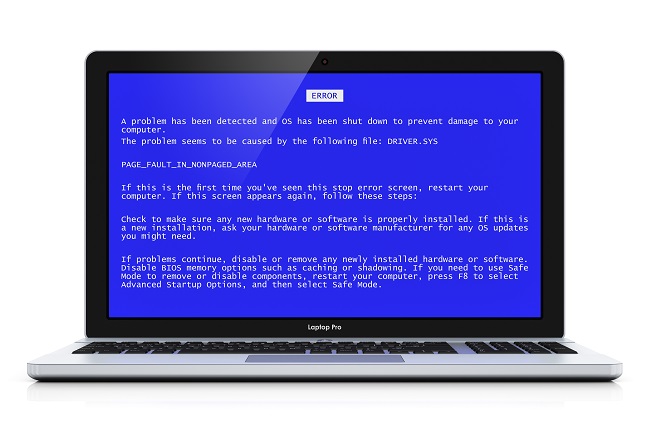
When Windows comes across a problem with the computer’s hardware or the hardware driver software that it cannot recover from, the operating system will stop working. The computer will shut down and when it reboots it will display a STOP Error Screen. If you can, take a photo of the screen using a camera because you can’t grab a screen capture when the computer is in this state. Doing an internet search for the STOP Code can give you a clue as to what caused the crash.
Some reasons for blue screen errors are:
Failing hardware – Computers have many components that can fail such as the power supply and the hard drive. Sometimes there is a hint that a something is not running correctly and should be checked. For instance, a wobbly display may be a sign that you need a new monitor or that the motherboard is about to fail. At other times the hardware fails with no warning other than a blue screen error.
New hardware – If you recently installed new hardware on your computer and you get a blue screen error, it may not have been properly installed or it might not be compatible with your computer. There is also the possibility that the new hardware is defective.
Driver issues – Drivers are pieces of computer code that allow the hardware to communicate with the operating system. If the drivers are not up to date or are not compatible, you may get a blue screen error. This is especially likely if you are having problems after recently installing new hardware.
Overheating – If your computer is running too hot it may suddenly shut down to prevent damage to its components. Your computer’s running parts generate heat so to keep it running cool your computer should be in a well-ventilated area that is not next to a heat source. Other possibilities are that the fan that keeps the inside of your computer cool may have stopped working or it might be clogged with dust or pet hair.
Malware infections – Malware is malicious software that can embed itself into the computer’s operating system that might cause your computer to crash. Malware can also mimic a real blue screen error in order to scam you. The screen will urge you to call a technical support hotline or direct you to a website for more information, both of which are not part of a real blue screen error. Do not call the phone number or visit the website!
If you are having problems with a blue screen error, please contact us so we can help get your computer running again.
