When to Replace a Laptop Hard Drive
Lifespans vary considerably, but many modern hard disk drives last around five years. You might need to replace your laptop’s drive when you notice these signs of failure:
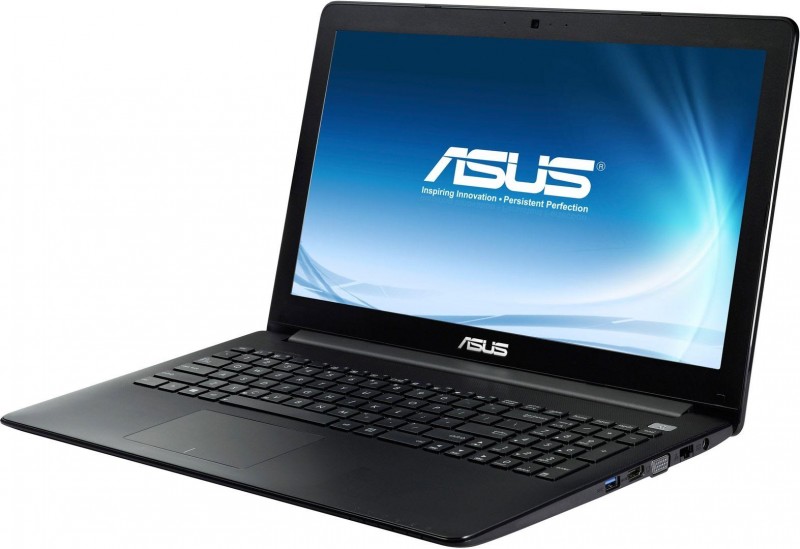
1. If files vanish or become unreadable, a faulty hard disk may be to blame. Filenames might get scrambled as well. However, keep in mind that malware could also trigger these problems.
2. When unusual errors start to appear as you manage files or run software, it’s a possible sign of impending failure. Some messages may report disk I/O problems.
3. Do you experience long pauses when opening files? If so, your HDD might soon fail. Remember that other things can also slow down your computer, including certain anti-virus programs.
4. Peculiar noises may foretell a hard drive crash. Listen for abnormal humming, grinding, clicking or scratching sounds that you didn’t hear in the past.
5. A failing laptop HDD might prevent the operating system from booting when you power up the computer. It may boot a few more times if you restart it repeatedly.
6. When the machine frequently freezes up or displays blue-screen errors, it could need a new drive. This is more likely to happen as you open or save files.
7. If you don’t find any viruses, try running a disk check. This scan may detect bad sectors. Complete failure could be near if it finds many of them.
8. Has your notebook computer simply stopped detecting the hard drive? If so, the unit may need replacement or isn’t properly connected to the motherboard.
Hard disk failure is more likely if you notice any of these symptoms after the laptop suffers some type of harm. For example, it may have overheated or been dropped.
It’s wise to back up your files and take action before the drive completely fails. If you need help diagnosing the problem or replacing hardware, please contact our knowledgeable technicians today.
